In any business, the use of a logo becomes your trademark or brand. It represents everything your business does and becomes recognizable as your company’s identity. It communicates who you are, what you do, and how you do it.
Items to consider when branding your company
- Branding your company is free advertising, take advantage of it.
- Your logo should attract a viewer and hold their attention.
- A good logo should be effective on a small as well as a large scale.
- Symbols alone look very artistic, but unless potential new clients will recognize your company through a symbol consider adding other information such as a full studio name, phone number, or website.
Studio Die
Having a studio die of your logo enables you to brand your packaging and advertise your work. Your die can be used to imprint any of our products (folders/mounts, bags, boxes, albums, folios, wallet boxes, photo cases, etc.) size permitting.
Steps to creating a Studio Die
- Convert your logo into a black and white file (no shades, no gray or any other colors, minimum resolution of 600 dpi). Keep in mind that the black sections will become foil imprinted. If you do not have a studio logo or die, please contact our team of customer service representatives, we will be happy to assist you with the creation of a logo or die.
- Purchase a studio die from this site, and add your solid black logo on white background in a PDF, JPEG, TIFF or Photoshop file format when prompted.
- Once we receive your artwork, we will have it etched into a copper plate that will be kept on file for future orders. Please allow 7-10 working days for studio die creation.
- Stamping die plates are stored in our facilities. If a stamping die has not been used for 2+ years we will discard them.
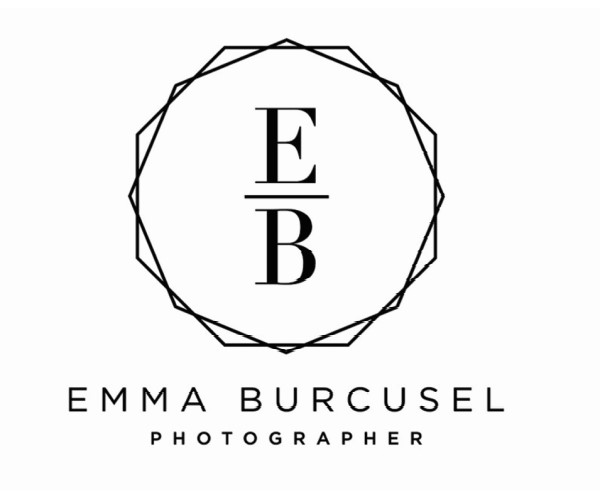
Fig. 1: Initial artwork converted to a black and white.

Fig. 2: The artwork etched into a copper plate.
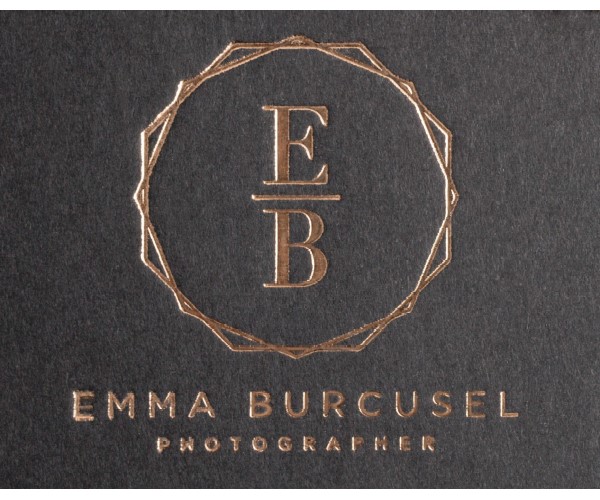
Fig. 3: The finished product.
Examples of Acceptable vs. Non Acceptable logos:


The black text on white background logo on the left will provide much better results then the color, shaded logo on right. Avoid using decorative thin type faces, thin lines and a logo with a shaded or colored background and/or drop shadows. (see Steps to creating a Studio Die).


The black text on white background logo on the left will provide much better results then the logo on right. Avoid using reverses i.e. white lettering inside of a large black block or circle and or gray or colored text (see Steps to creating a Studio Die).

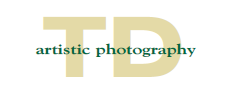
If you have a two color logo and would like to tweak it to be acceptable for producing a studio die, the logo example on the right is a great solution to avoid overlapping (see Steps to creating a Studio Die).
| Item / Size | Price for 1 |
|---|---|
| 1X3 - Studio Die | $25.88 |
| 1X4 - Studio Die | $28.98 |
| 2X3 - Studio Die | $37.26 |
| 2X4 - Studio Die | $51.75 |
| 2X5 - Studio Die | $60.03 |
| 2X6 - Studio Die | $67.28 |
| 2X7 - Studio Die | $82.80 |
| 2X8 - Studio Die | $87.98 |
| 3X3 - Studio Die | $56.93 |
| 3X4 - Studio Die | $59.00 |
| 3X5 - Studio Die | $77.63 |
| 3X6 - Studio Die | $87.98 |
| 3X7 - Studio Die | $98.33 |
| 3X8 - Studio Die | $103.50 |
| 4X3 - Studio Die | $67.28 |
| 4X4 - Studio Die | $87.98 |
| 4X5 - Studio Die | $93.15 |
| 4X6 - Studio Die | $113.85 |
| 4X7 - Studio Die | $124.20 |
| 4X8 - Studio Die | $139.73 |
| 5X3 - Studio Die | $77.63 |
| 5X4 - Studio Die | $93.15 |
| 5X5 - Studio Die | $95.22 |
| 5X6 - Studio Die | $129.38 |
| 5X7 - Studio Die | $160.43 |
Order A Studio Die
Convert your logo into a black and white file (no shades, no gray or any other colors, minimum resolution of 600 dpi). Keep in mind that the black sections will become foil imprinted. If you do not have a studio logo or die, please contact our team of customer service representatives, we will be happy to assist you with the creation of a logo or die.
File must be a JPEG,PNG,PSD,PDF,TIFF, or AI
Please wait...
Your image will be uploaded and then analyzed to make sure it will work for customization.

